
Record your flights using Rogallo BlackBox and upload them to your favorite XC server without ever having to touch a computer again.
All flights are stored automatically in the powerful flight log section for later review and analysis. From there they can be synced seamlessly to Rogallo FlightLog on your Mac, so next time you use your Mac your flights are already there. Also iCloud acts as a backup for your valualbe flight log data.
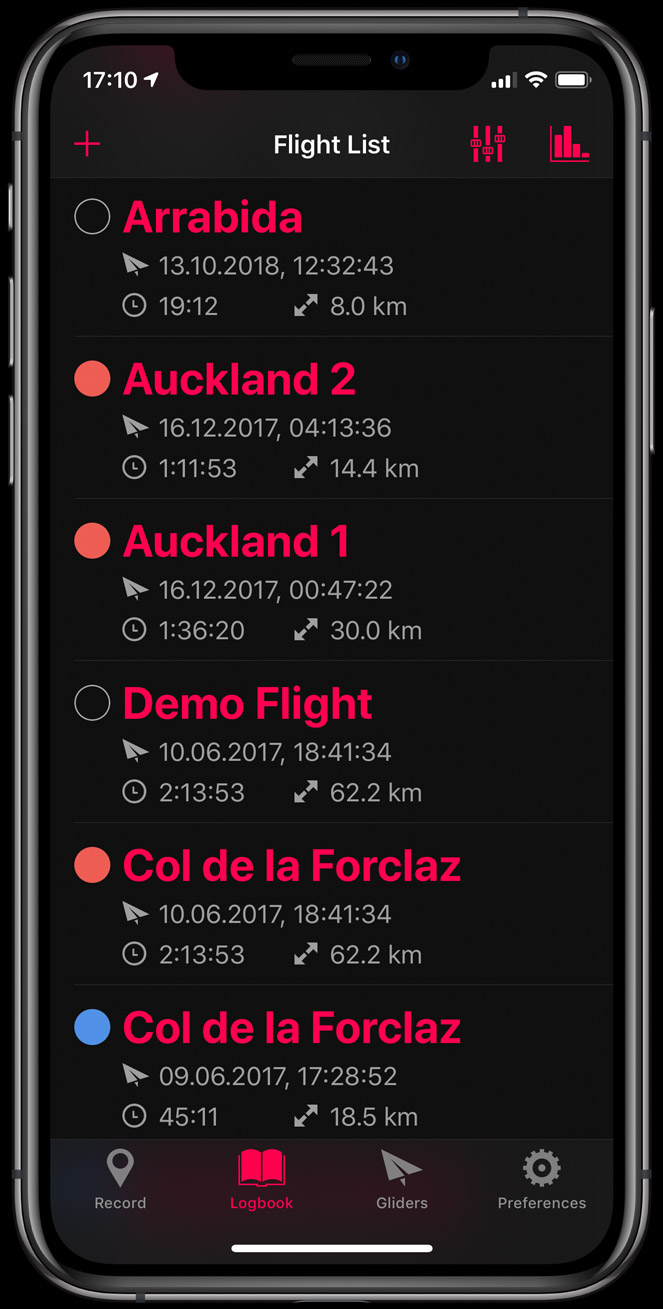
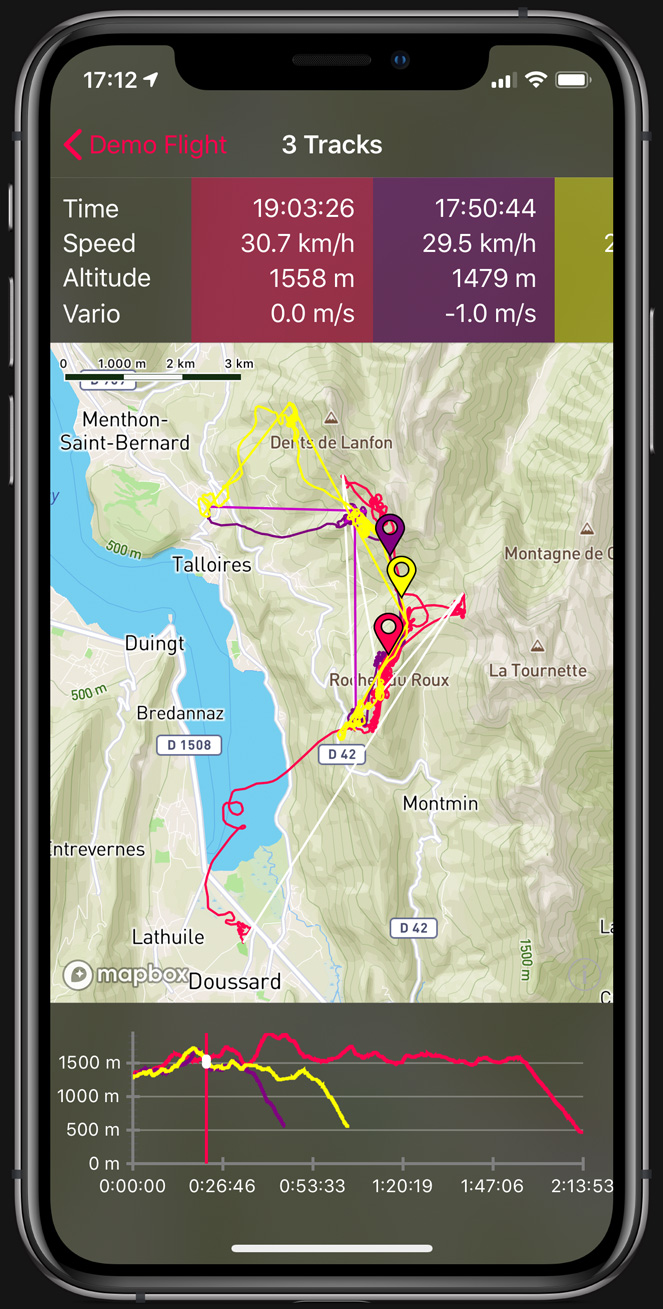
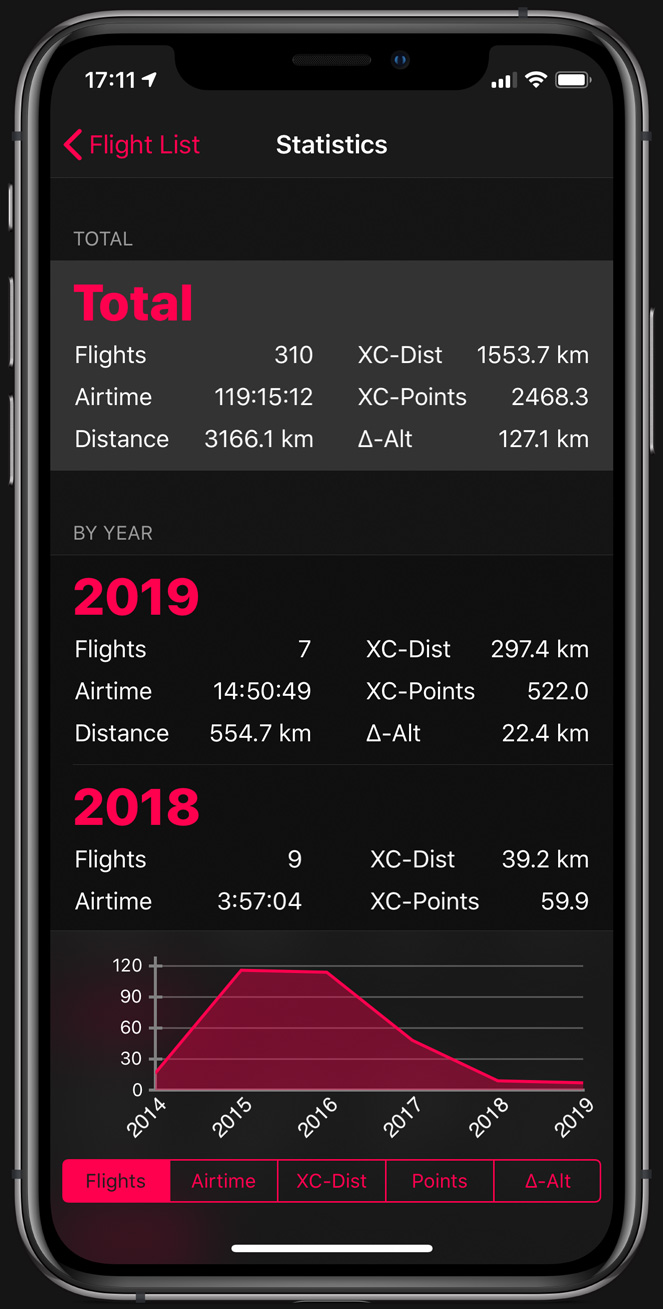
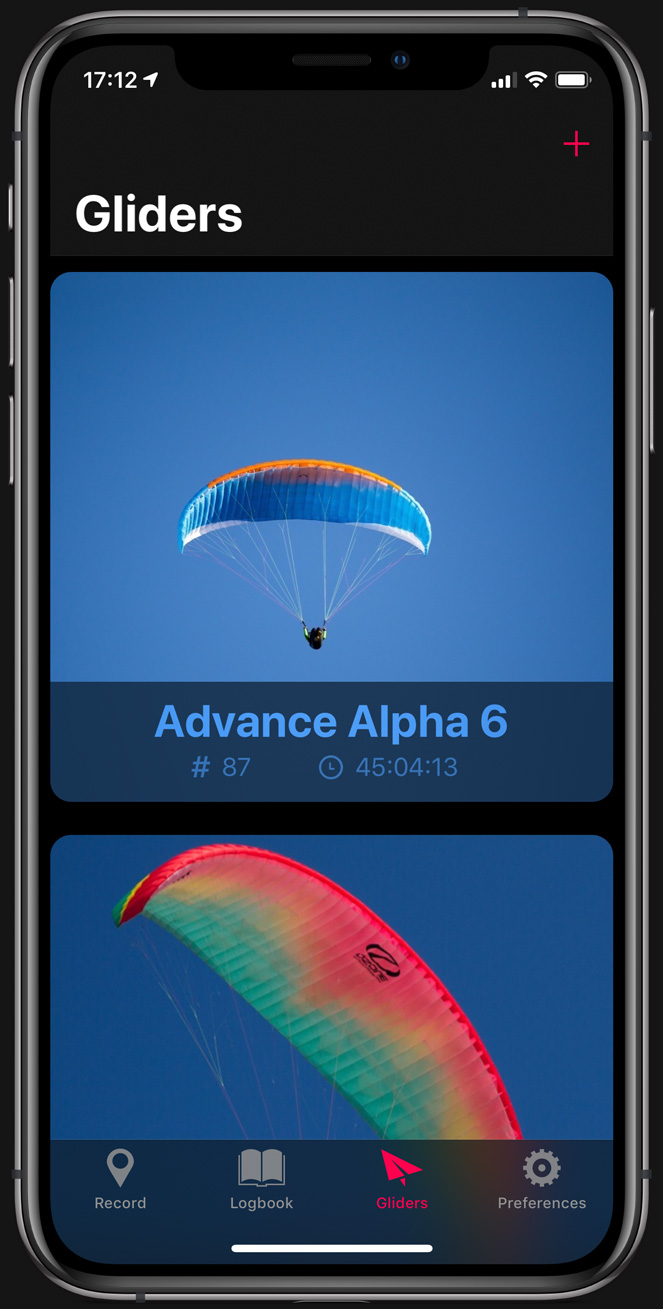
Investigate your flights in detail and even compare them to other flights in order to see where you can improove your flying.
View detailed statistics that will enable you to understand your progression over your whole flying career.
That is why Rogallo BlackBox makes tracking airtime per glider super easy. Also it will help you remember when the next check is due.
The flights you record can be exported as signed IGC files that will be accepted by all major XC competitions.
After landing you can upload your flight immediately to an XC server right from within the app.
Import all the IGC files you already have logged or even batch import all your flights from DHV-XC.
You can export a track as Goole Earth (KML) file easily and then review and relive your flight in 3D.
Rogallo BlackBox for iPhone and Rogallo FlightLog for Mac always keep your flights in sync between your devices via iCloud.
Rogallo BlackBox has been optimised for a minimum power consumption during flight recording.
When using Cloud Sync with Rogallo BlackBox, all your flights are stored in a personal section of your iCloud storage. Only you and possibly Apple have access to this storage. This means that neither us, nor any other third party can get access to your flights unless you choose to share them with the world by uploading them to XC contest servers.